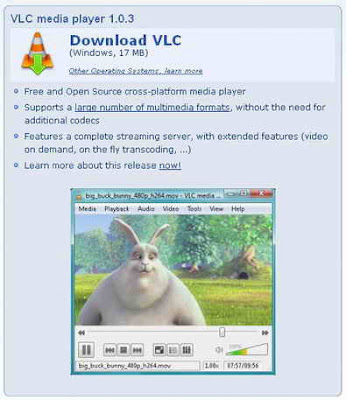
VideoLan -VLC media player is a free and open source software and now getting into final version 1.0.3 Developers named it "Goldeneye" version. Its special quality is lighter and can accomodate more newest functionalities.
Currently, the aplication has more practicability to play all video and audio file formats including Dolby Digital Plus (E-AC-3), AES3, TrueHD, and Blu-Ray Linear PCM.
In addition, to precord streaming file, you don't need to push many buttons. Just set destination folder, then click "Stream" button.
The other newest feature is Global Hotkey. This feature can be configured from menu "Tool | Preferences | Hotkeys".
Tips #1: For default, the equalizer functionality is not active. To activate it, open Adjustments and Effects window by pushing [CTRL] + [E] buttons, then choose "Audio Effects | Graphic Equalizer" and check "Enable box". Still in the same window, choose "Video Effects" tab and you can set lighting and color from the playing video file.
Tips #2: To change the button type as you want to display in the main screen is very easy. Choose "View | Customize Interface" or use available profiles.
Operating System: Windows 98/ME/2000/XP/VISTA
free download and info: www.videolan.org or you may download it here.
No comments:
Post a Comment